


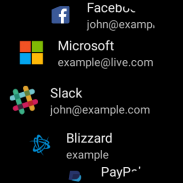
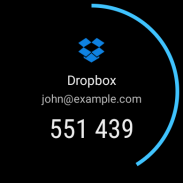
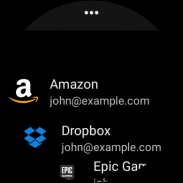
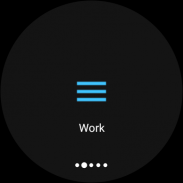
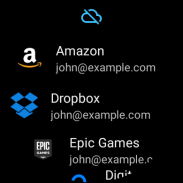

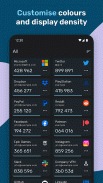



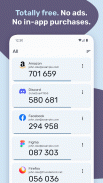
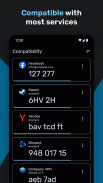



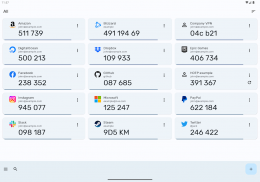
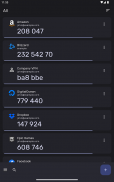
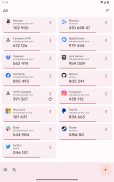
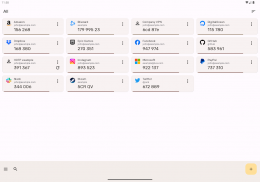
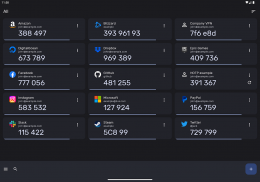
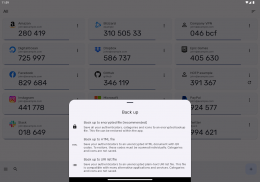

Mô tả của Authenticator Pro - Free and Open-Source 2FA TOTP
Authenticator Pro generates 2 factor authentication (2FA) codes for your online accounts.
Free and Open-Source
https://github.com/jamie-mh/AuthenticatorPro
2 Factor authentication provides an extra layer of security to your accounts by requiring the use of a one time code to log in. In addition to your username and password, you will need a code provided by Authenticator Pro. So even if hackers stole your login details, your account remains safe.
Authenticator Pro supports TOTP (Time Based) and HOTP (Counter Based) authenticators using either SHA1, SHA256 or SHA512 hashing algorithms.
View some supported providers here: https://twofactorauth.org/ (marked with "software token")
Features:
• Compatibility : Compatible with most providers and accounts.
• Backup / Restore : Backup your authenticators with strong encryption. In case you lose your device, you can always gain access to your accounts. Save to cloud storage or to your device.
• Very Secure : All authenticators are stored securely on your device with an encrypted database. Even with root access your authenticators cannot be stolen.
• Fingerprint / Passcode / Pattern Authentication : Lock access to your authenticators. On supported devices with a fingerprint reader, require the use a fingerprint to access your 2 factor codes.
• Icons : Find your authenticators easily with recognisable brand logos and icons next to each code.
• Categories : Organise your authenticators into categories.
• Reordering : Arrange your authenticators in any order you like so you can find them easily.
• Beautiful Design : Authenticator Pro has a beautiful material design inspired look. Also you can change the look of the app to either a light or dark theme.
• Limited Permissions : Authenticator Pro only uses basic permissions and does not require Internet access to function.
• Adaptive Icon : Authenticator Pro has an adaptive icon and will blend in on any device.
Permissions:
Storage Permission is required to save and load backup files from device storage.
Camera permission is required to add accounts through QR codes.
Authenticator Pro tạo mã xác thực 2 yếu tố (2FA) cho các tài khoản trực tuyến của bạn.
Nguồn mở và miễn phí
https://github.com/jamie-mh/AuthenticatorPro
2 Xác thực yếu tố cung cấp thêm một lớp bảo mật cho tài khoản của bạn bằng cách yêu cầu sử dụng mã một lần để đăng nhập. Ngoài tên người dùng và mật khẩu, bạn sẽ cần mã do Authenticator Pro cung cấp. Vì vậy, ngay cả khi tin tặc đánh cắp thông tin đăng nhập của bạn, tài khoản của bạn vẫn an toàn.
Authenticator Pro hỗ trợ trình xác thực TOTP (Dựa trên thời gian) và HOTP (Dựa trên bộ đếm) bằng thuật toán băm SHA1, SHA256 hoặc SHA512.
Xem một số nhà cung cấp được hỗ trợ tại đây: https://twofactorauth.org/ (được đánh dấu bằng "mã thông báo phần mềm")
Tính năng:
• Khả năng tương thích : Tương thích với hầu hết các nhà cung cấp và tài khoản.
• Sao lưu / Khôi phục : Sao lưu trình xác thực của bạn bằng mã hóa mạnh. Trong trường hợp bạn mất thiết bị, bạn luôn có thể truy cập vào tài khoản của mình. Lưu vào bộ nhớ đám mây hoặc vào thiết bị của bạn.
• Rất an toàn : Tất cả các trình xác thực được lưu trữ an toàn trên thiết bị của bạn với cơ sở dữ liệu được mã hóa. Ngay cả với quyền truy cập root, trình xác thực của bạn không thể bị đánh cắp.
• Dấu vân tay / Mật mã / Xác thực mẫu : Khóa quyền truy cập vào trình xác thực của bạn. Trên các thiết bị được hỗ trợ có đầu đọc dấu vân tay, yêu cầu sử dụng dấu vân tay để truy cập mã 2 yếu tố của bạn.
• Biểu tượng : Dễ dàng tìm thấy trình xác thực của bạn với các biểu tượng và biểu tượng thương hiệu dễ nhận biết bên cạnh mỗi mã.
• Danh mục : Sắp xếp trình xác thực của bạn thành các danh mục.
• Sắp xếp lại : Sắp xếp trình xác thực của bạn theo bất kỳ thứ tự nào bạn muốn để bạn có thể tìm thấy chúng dễ dàng.
• Thiết kế đẹp : Authenticator Pro có thiết kế lấy cảm hứng từ vật liệu đẹp. Ngoài ra, bạn có thể thay đổi giao diện của ứng dụng thành chủ đề sáng hoặc tối.
• Quyền hạn chế : Authenticator Pro chỉ sử dụng các quyền cơ bản và không yêu cầu truy cập Internet để hoạt động.
• Biểu tượng thích ứng : Authenticator Pro có biểu tượng thích ứng và sẽ hòa trộn trên mọi thiết bị.
Quyền:
Cần có quyền lưu trữ để lưu và tải các tập tin sao lưu từ bộ lưu trữ thiết bị.
Cần có sự cho phép của máy ảnh để thêm tài khoản thông qua mã QR.








